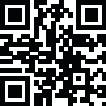Surf the Web ad-free and safely. Shields up!
AdGuard: A Comprehensive Solution for Ad Blocking and Privacy Protection
AdGuard is a powerful software suite designed to block ads, enhance privacy, and provide robust protection against online tracking. Available for various platforms including Windows, macOS, Android, iOS, and browser extensions, AdGuard is recognized for its user-friendly interface and advanced capabilities that go beyond traditional ad-blocking.
Key Features
Ad Blocking:
AdGuard efficiently blocks a wide range of ads, including pop-ups, banners, and video ads. It works across browsers and apps, ensuring a cleaner, faster, and less intrusive browsing experience. Unlike other ad-blockers, AdGuard operates on a system level, meaning it can filter ads even outside of web browsers.
Privacy Protection:
With increasing concerns over online privacy, AdGuard helps users stay anonymous by preventing trackers from collecting personal information. It includes anti-tracking mechanisms, cookie blocking, and can anonymize browsing data to protect users from being monitored by advertisers and data brokers.
Content Filtering:
AdGuard uses a vast library of filtering rules to prevent harmful, inappropriate, or unwanted content from appearing on your devices. This is especially useful for parents who want to ensure a safe online environment for their children.
Browsing Security:
The software actively blocks access to dangerous websites, such as phishing sites and those known for malware distribution. It works in real-time to prevent any suspicious or malicious web activity, offering a safer browsing experience.
Customizability:
AdGuard provides a high degree of customization. Users can create their own ad-blocking rules, whitelist or blacklist specific websites, and adjust filters to meet their needs. This makes AdGuard suitable for both beginners and advanced users.
DNS Filtering:
In addition to traditional ad-blocking, AdGuard also offers DNS filtering to further enhance user privacy and security. By routing your device's DNS requests through their servers, it prevents access to malicious domains and ensures that your DNS traffic is encrypted.
Cross-Platform Compatibility:
AdGuard works seamlessly across multiple platforms and devices. It has standalone applications for Windows, macOS, Android, and iOS, as well as browser extensions for Chrome, Firefox, Safari, and Edge. This ensures that users can enjoy a consistent, ad-free experience no matter where they are browsing from.
Benefits of Using AdGuard
Faster Page Load Times: With ads and trackers blocked, web pages load significantly faster, offering a smoother and more efficient browsing experience.
Reduced Data Usage: Ads, particularly video and rich media ads, consume large amounts of bandwidth. By blocking these, AdGuard helps reduce mobile data usage, saving costs on data plans.
Improved Security: AdGuard's filtering mechanisms help protect users from phishing attacks, malware, and fraudulent websites, offering an additional layer of security beyond traditional antivirus software.
Enhanced Privacy: By blocking trackers and anonymizing user activity, AdGuard helps maintain privacy online. This is especially important in an age where data is often harvested without consent.
Different Versions of AdGuard
AdGuard for Windows/macOS: These versions offer comprehensive ad-blocking and privacy protection features for desktop users, including HTTPS filtering and parental control options.
AdGuard for Android: This app provides system-wide ad-blocking for both browsers and apps, and includes a DNS filtering feature for additional privacy.
AdGuard for iOS: While limited by iOS restrictions, the iOS version still blocks ads effectively within Safari and provides a user-friendly interface for adjusting filtering rules.
AdGuard Browser Extensions: Lightweight and easy to use, the browser extensions are ideal for users who only want ad-blocking within their web browser. They are available for Chrome, Firefox, Edge, Opera, and Safari.
Conclusion
AdGuard stands out as one of the most comprehensive and versatile ad-blocking tools on the market. It combines ad-blocking, privacy protection, security, and customizability in one package, making it suitable for users who want to take control of their online experience. Whether you’re looking to block intrusive ads, protect your privacy, or secure your browsing, AdGuard offers a reliable and effective solution.